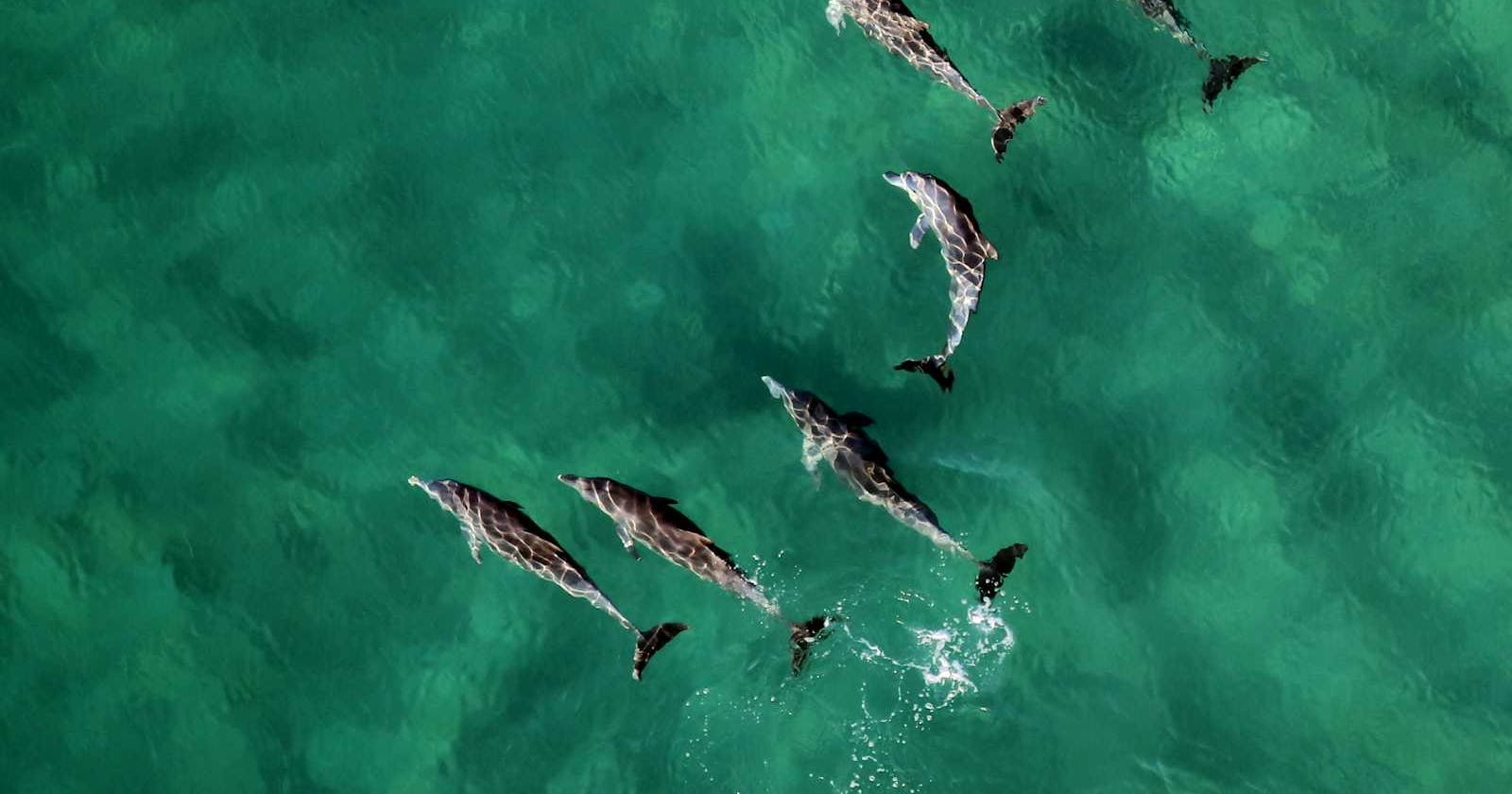Photo by Wynand Uys on Unsplash
Streamlining Your Shopping Experience with Advanced Java Stream Operations
Introduction: In the fast-paced world of modern life, efficiency is key, even when it comes to something as mundane as grocery shopping. In this article, we'll explore how you can leverage advanced Java stream operations to streamline your shopping experience, from creating a shopping list to managing your stock inventory.
Step 1: Setting Up Your Shopping List and Stock Inventory. Let's start by defining our shopping list and stock inventory using Java streams. The shopping list contains items we need to buy, while the stock inventory represents items we already have at home.
List<String> shoppingList = Arrays.asList("Apples", "Bread", "Milk", "Eggs", "Chicken", "Potatoes");
List<String> stockList = Arrays.asList("Apples", "Bread", "Milk", "Eggs", "Rice", "Tomatoes", "Onions");
Step 2: Filtering Shopping List Based on Stock Availability. Now, let's filter our shopping list to include only the items that are not currently available at home.
List<String> itemsToBuy = shoppingList.stream()
.filter(item -> !stockList.contains(item))
.collect(Collectors.toList());
System.out.println("Items to buy: " + itemsToBuy);
Step 3: Mapping Quantities for Dinner Preparation. Next, let's map each item to its respective quantity needed for dinner preparation.
Map<String, Integer> itemQuantities = itemsToBuy.stream()
.collect(Collectors.toMap(item -> item, item -> {
switch (item) {
case "Chicken":
return 1;
case "Potatoes":
return 5;
default:
return 1; // Default quantity for other items
}
}));
System.out.println("Item quantities: " + itemQuantities);
Step 4: Checking Stock Availability and Purchasing Items. Before heading to the store, let's check if all items to buy are available in stock. If not, we'll purchase them and update our stock inventory accordingly.
codeboolean allAvailable = itemsToBuy.stream()
.allMatch(item -> stockList.contains(item));
System.out.println("All items available: " + allAvailable);
if (!allAvailable) {
stockList.addAll(itemsToBuy);
System.out.println("Updated stock list: " + stockList);
}
Conclusion: By applying advanced Java stream operations, we've optimized our shopping experience from start to finish. We've efficiently created a shopping list based on stock availability, mapped quantities for dinner preparation, and seamlessly managed our stock inventory. With these techniques, you can streamline your own shopping process and make the most of your time and resources. Happy shopping!
Here's an overview of the stream operations provided by Java 8:
| Operation Type | Description | Examples |
| Terminal Operations | Operations that produce a non-stream result and mark the end of the stream pipeline. | forEach(), collect(), reduce(), findFirst(), findAny(), min(), max() |
| Intermediate Operations | Operations that transform or filter elements in a stream and return a new stream. | map(), filter(), flatMap(), distinct(), sorted(), limit(), skip() |
| Stateful Intermediate Operations | Intermediate operations that may retain state from previously seen elements. | sorted(), distinct(), peek() |
| Short-circuiting Operations | Terminal operations that do not need to process the entire stream to produce a result. | findFirst(), findAny(), anyMatch(), allMatch(), noneMatch() |
| Parallel Streams | Streams that leverage parallelism to execute operations concurrently on multiple threads. | parallel(), parallelStream(), forEachOrdered() |
| Reduction | Operations that combine elements of a stream to produce a single result. | reduce() |
| Collectors | Utility classes providing methods to accumulate elements from a stream or perform downstream operations. | toList(), toSet(), toMap(), groupingBy(), partitioningBy() |
| Supplier | Functional interfaces representing a supplier of results, used in stream operations like generate() and iterate(). | - |
| Stream Pipelines | A sequence of stream source, intermediate operations, and a terminal operation. | - |
| Optional | A container object that may or may not contain a non-null value. | - |
This tabular format provides a clear and concise overview of the different types of stream operations in Java, their descriptions, and examples of each type. It allows readers to quickly grasp the key concepts and functionalities of Java streams.